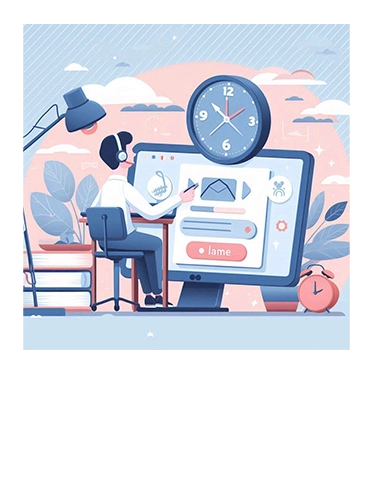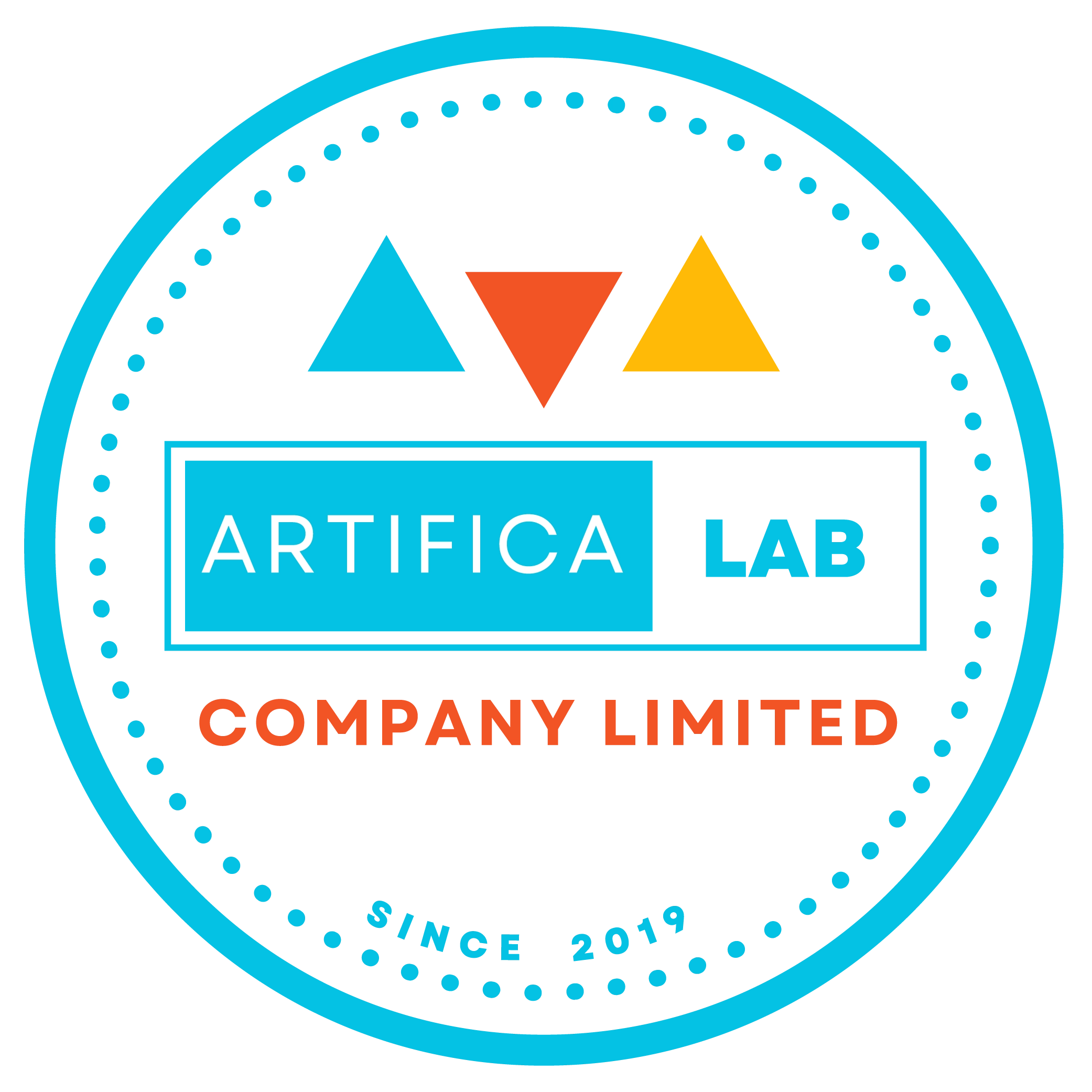Azure AI Face Service Unleashed: Comprehensive Insights and Techniques
Hello Everyone! Welcome back from ARTIFICALAB LTD! Today, we will discuss about the stunning Facial Recognition Feature, which is the Azure AI Service. Indeed, Azure AI Face Service is the stunning AI feature that uses advanced machine learning algorithms to provide powerful face detection, recognition, and analysis capabilities.
In this article, we will explore and discuss about the features, applications, and techniques for effectively utilizing Azure AI Face Service in various domains, with a focus on improving accuracy and understanding the detectable attributes. Moreover, we’ll also explore real-world case studies and its practical applications.
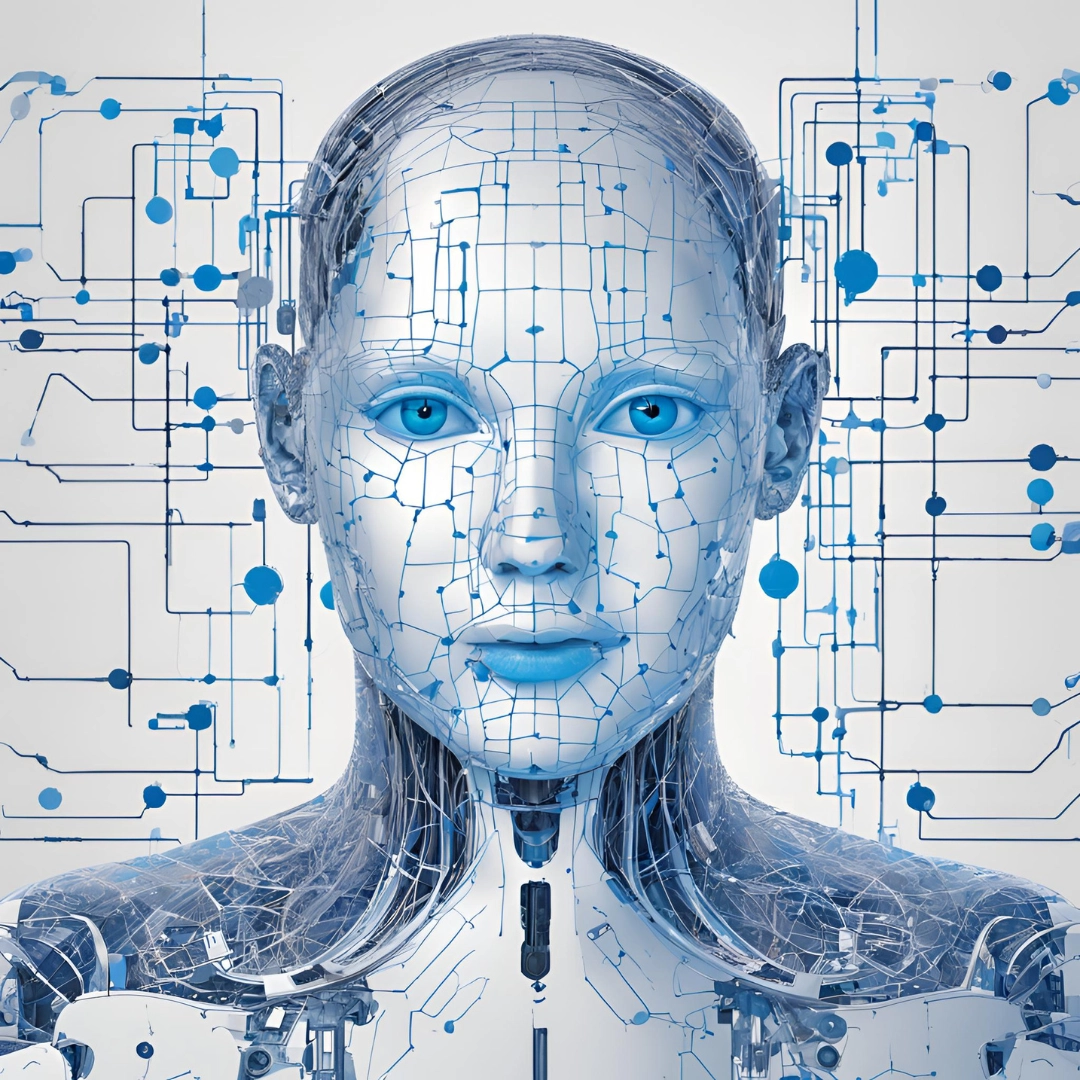
"With the help of Azure AI Face Service, organizations and businesses can now improve and better server their customers than ever. Whether be in retail or manufacturing or public services, Azure AI Face Service can improves the streamline processes more easily and more faster while ensuring that personal privacy protection policies are applied with Microsoft Responsible AI Practices!"
— Mr. Thu Ta Naing, Founder & CEO (ARTIFICALAB LTD)
Introduction to Azure AI Face Service
Now, let's explore about Azure AI Face Service, available on the Azure Cloud Platform. Azure AI offers the Azure AI Face Service which is actually a cloud-based service that provides advanced facial recognition capabilities. The machine learning algorithms can able to detect, recognize, and analyze human faces in images and videos.

Figure: Azure, Image courtesy of Microsoft Azure
Exploring the Key features of Azure AI Face Service
Key Features of Azure AI Face Service that we need to understood are as follows:
Face Detection (Azure AI Face Service):
Identifies human faces in images and videos, providing coordinates for each detected face.

Figure: Azure Face Detection, Image courtesy of Microsoft Azure
Face Recognition (Azure AI Face Service):
Matches detected faces against a database of known faces to identify individuals.
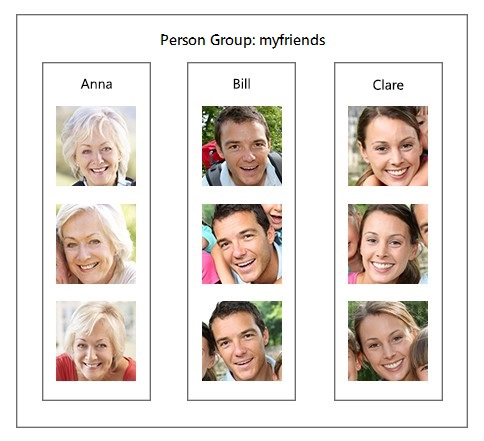
Figure: Azure Face Recognition, Image courtesy of Microsoft Azure
Face Verification (Azure AI Face Service):
Compares two faces to determine if they belong to the same person.
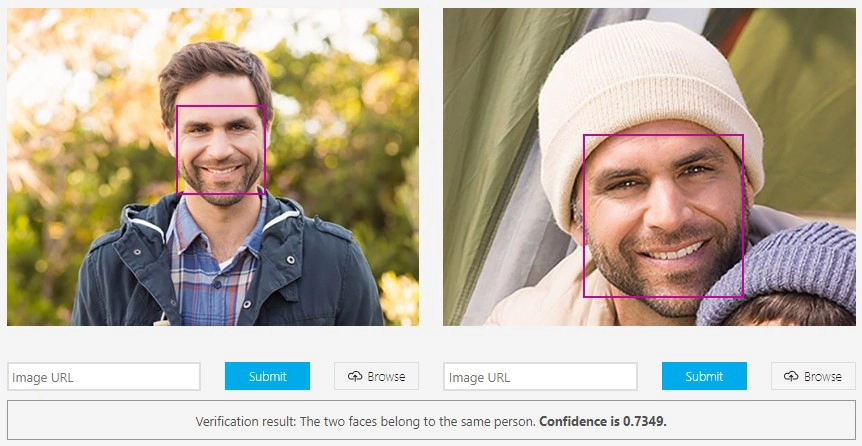
Figure: Azure Face Verification on the same person, Image courtesy of Microsoft Azure
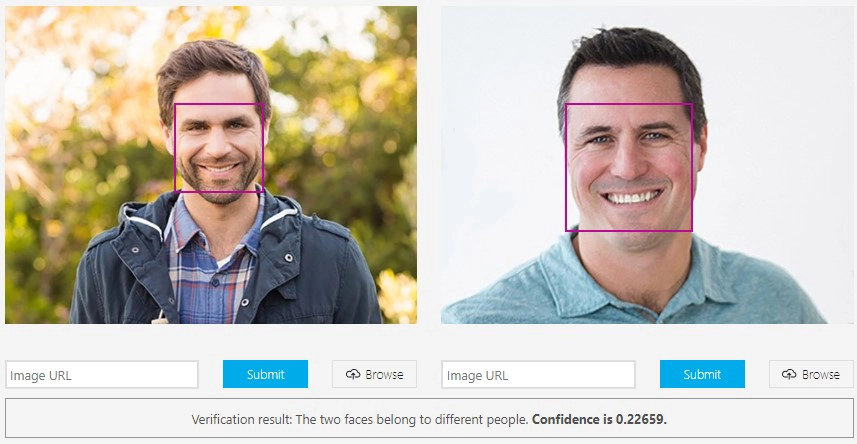
Figure: Azure Face Verification between different persons, Image courtesy of Microsoft Azure
Face Attributes (Azure AI Face Service):
Analyzes facial features to determine attributes such as age, gender, emotion, and more. Currently up to now, some of the detectable variety of attributes from faces in images are as follows:
- Age: Estimates the age of the person.
- Gender: Identifies the gender of the person.
- Emotion: Detects emotions such as happiness, sadness, anger, and more.
- Smile: Determines if the person is smiling.
- Facial Hair: Analyzes the presence of facial hair and its type (e.g., mustache, beard).
- Head Pose: Provides the orientation of the head in terms of pitch, roll, and yaw.
- Glasses: Detects if the person is wearing glasses and the type (e.g., reading glasses, sunglasses).
- Makeup: Identifies if the person is wearing makeup.
- Accessories: Detects accessories like hats and masks.
- Occlusion: Identifies if parts of the face are occluded by objects.
- Blur: Measures the blurriness of the face in the image.
- Exposure: Analyzes the exposure level of the face.
- Noise: Detects the noise level in the image affecting the face.
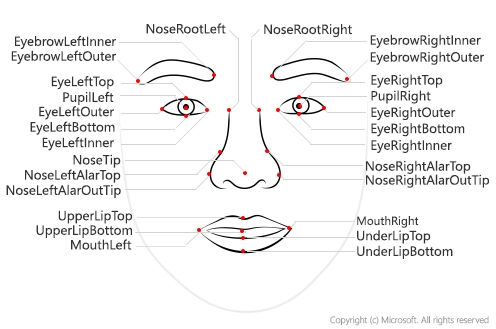
Figure: Facial Landmarks, Image courtesy of Microsoft Azure
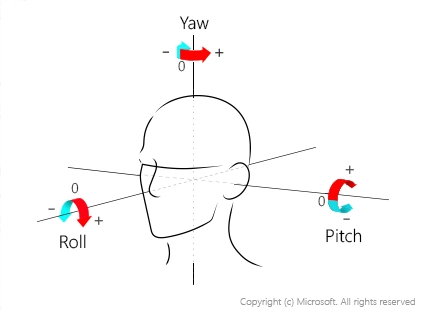
Figure: Headpose, Image courtesy of Microsoft Azure
Face Grouping (Azure AI Face Service):
Clusters similar faces together, useful for organizing large collections of images.
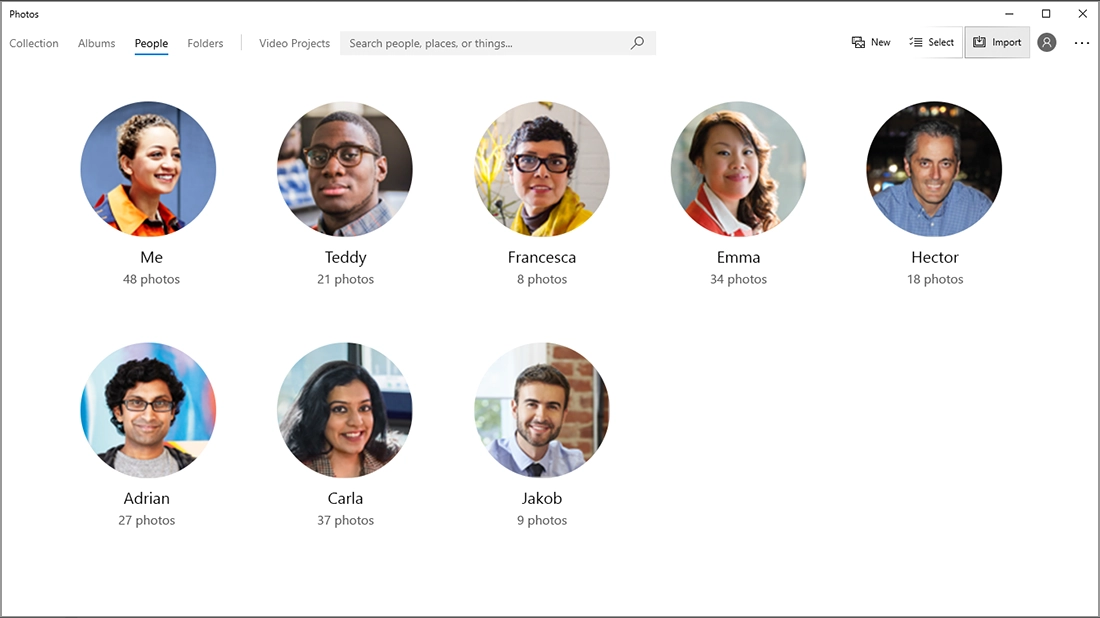
Figure: Face Grouping, Image courtesy of Microsoft Azure
How Azure AI Face Service works!
In fact, Azure AI Face Service uses deep learning models trained on vast datasets to accurately detect and analyze faces. The service is accessible via REST APIs, making it easy to integrate into various applications.
Applications of Azure AI Face Service
As far as for now, if you become Azure AI Engineer in future, it is so essential to apply the cutting-edge capabilities of this Azure AI Face Service. Therefore, we will list some of the ideal applications of Azure AI Face Service as follows:
Security and Surveillance Application
- Identity Verification: Enhance security systems by verifying identities in real-time.
- Access Control: Implement facial recognition for secure access to buildings and restricted areas.
- Public Safety: Monitor public spaces for known individuals or suspicious activities.
Retail and Customer Experience Application
- Personalized Shopping: Recognize returning customers and offer personalized shopping experiences.
- Customer Analytics: Analyze customer demographics and emotions to improve service delivery.
- Queue Management: Use face detection to manage queues and reduce wait times.
Healthcare Application
- Patient Identification: Ensure accurate patient identification to prevent medical errors.
- Emotion Analysis: Monitor patient emotions to provide better care and support.
- Telemedicine: Enhance remote consultations with facial recognition for secure access.
Entertainment and Media Application
- Interactive Experiences: Create interactive applications that respond to users’ facial expressions.
- Content Personalization: Recommend content based on users’ emotions and preferences.
- Event Management: Use face recognition for efficient event check-ins and security.
Common Techniques on Improving Accuracy of Azure Face Service
There are several techniques you can try as a Azure AI Engineer to improve accuracy!
Data Preparation before training in Azure Face Service
- High-Quality Images: Ensure images are clear and well-lit for accurate detection and analysis.
- Diverse Datasets: Use diverse datasets to train models for better generalization across different demographics.
- Data Augmentation: Apply techniques like rotation, scaling, and flipping to increase the diversity of training data.
Do Model Training and Optimization in Azure Face Service
- Transfer Learning: Utilize pre-trained models and fine-tune them for specific use cases.
- Hyperparameter Tuning: Experiment with different hyperparameters to optimize model performance.
- Regularization: Apply regularization techniques to prevent overfitting and improve model generalization.
Integration and Deployment with Azure Cloud Platform
- API Integration: Use Azure Face API to integrate face recognition capabilities into your applications.
- Edge Deployment: Deploy models on edge devices for real-time face recognition and analysis.
- Scalability: Leverage Azure’s cloud infrastructure to scale your applications as needed.
Best Practices You Should follow when you use this Azure Face Service
There are several best practices you must follow when you have to use this Azure Face Service. The below attached are some of the best practices as follows:
- Face Size and Orientation: Ensure faces are of sufficient size and properly oriented in the images1.
- Controlled Environment: Capture images in controlled environments to reduce noise and improve detection accuracy1.
- Human Review: Incorporate human review to detect and resolve cases of misidentification2.
- Latest Models: Use the latest detection and recognition models to benefit from improved accuracy and performance1.
Real-World Case Studies of Azure AI Face Service
Case Study 1: Public Safety in Airports
A major international airport implemented Azure AI Face Service to enhance security and streamline passenger processing. By integrating face recognition at security checkpoints, the airport reduced wait times and improved the accuracy of identity verification. This system also helped in identifying individuals on watchlists, thereby enhancing overall security.

Figure: Azure Face Recognition at Security Checkpoints, Image courtesy of The New York Times
Case Study 2: Retail Customer Experience
A leading retail chain used Azure AI Face Service to personalize the shopping experience for its customers. By recognizing returning customers, the store could offer personalized recommendations and promotions. This not only improved customer satisfaction but also increased sales and customer loyalty.

Figure: Azure Face Recognition in Retail Stores, Image courtesy of CyberLink
Case Study 3: Healthcare Patient Identification
A large hospital network adopted Azure AI Face Service to ensure accurate patient identification. This system helped in reducing medical errors by verifying patient identities before administering treatments. Additionally, it facilitated secure access to patient records, enhancing data privacy and security.

Figure: Patient Identification with Azure Face Service, Image courtesy of AAMI Array
Case Study 4: Event Management
A major event organizer used Azure AI Face Service to manage attendee check-ins efficiently. By implementing face recognition at entry points, the organizer reduced check-in times and improved the overall attendee experience. This technology also enhanced security by ensuring that only registered attendees could access the event.

Figure: Event Management with Azure Face Service, Image courtesy of EventX
CONCLUSION
Azure AI Face Service offers a wide range of capabilities that can be harnessed to create intelligent, secure, and personalized applications. By understanding its features, applications, and best practices, developers can unlock the full potential of this powerful tool. Whether you’re enhancing security, improving customer experiences, or innovating in healthcare, Azure AI Face Service provides the tools you need to succeed.