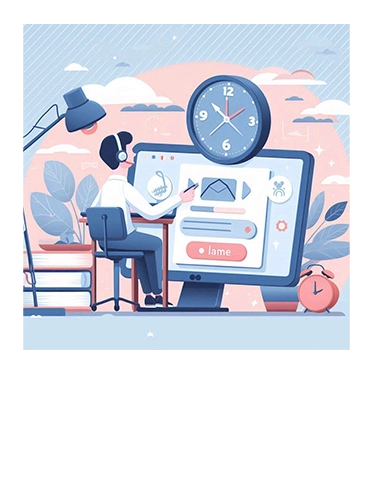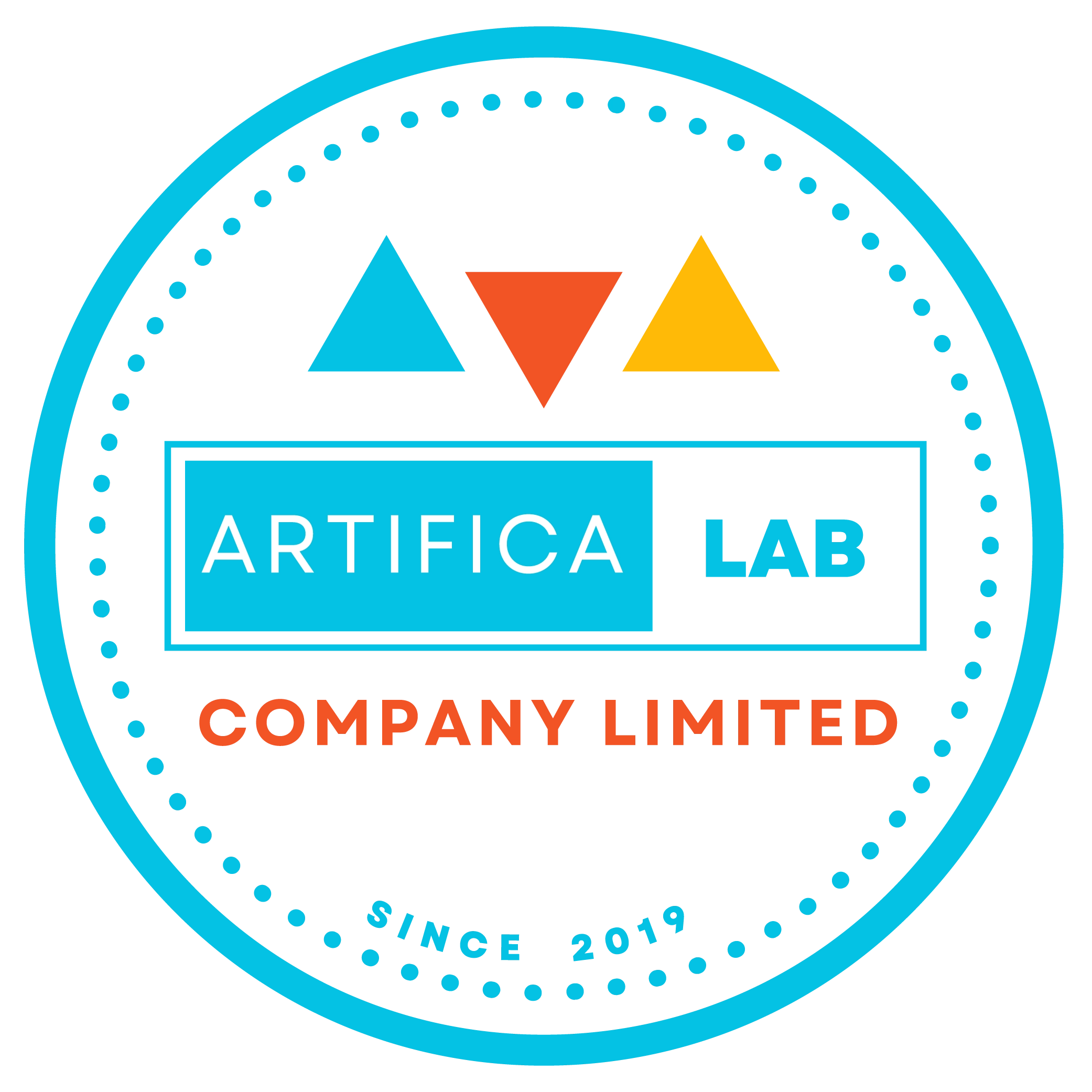vCore vs. DTU: Choosing the Right Azure SQL Database Model for Your Business Needs
Dear respected audience, welcome back to our ARTIFICALAB LTD Blog Page! In this article, we will talk about how to choose the right purchasing model for your Azure SQL Database if you have a chance to use SQL-based web applications and systems on the Azure Cloud.
Indeed, when it comes to selecting the right purchasing model for Azure SQL Database, it is often known that vCore-based and DTU-based models are the most popular choices. Not to be mentioned that each model offers unique advantages and caters to different needs. Therefore, this blog will help you understand the key differences and guide you in making an informed decision. So, let's get started!

Back to Basics, three main options in Azure SQL
There are three main options in Azure SQL that you should know as a Azure Cloud Specialist regarding on Azure SQL Databases. Before we discussed details about the vCore-based and DTU-based models, let's explore how many options of Azure SQL are there currently available on the Azure platform.
Yep!, three options of Azure SQL are available:
- Azure SQL Database
- Azure SQL Managed Instance
- SQL Server on Azure Virtual Machine (VMs)
1. Azure SQL Database:
It is actually a SQL Database on fully managed platform as a service (PaaS) database engine. If we use this type of Azure SQL Database, we no longer need to do upgrades, patches, backups and monitoring, since they can done automatically by the Azure!
We can define this Azure SQL Database with either Single Database or Elastic Pool configuration or Hyperscale or even Serverless.
The best part is that serverless compute option is available in this Azure SQL Database!
2. Azure SQL Managed Instance:
The next one, you must know is the Azure SQL Managed Instance. It is similar to the previous option Azure SQL Database. However, this Azure SQL Managed Instance is a fully managed instance with near 100% compatibility with the latest SQL Server (Enterprise Edition) database engine. Therefore, it is very ideal for migrating existing SQL Server application to Azure with minimal changes.
3. SQL Server on Azure Virtual Machines (VMs):
The third one, you should know is the SQL Server on Virtual Machines. The best part of this option is that you can get full control over the underlying operating system and its SQL Server instance. Thus, This option is suitable for lift-and-shift migrations and applications requiring OS-level access.
Azure SQL Database Model: v-Core Based Vs DTU-Based Model
Now, you understand some of the options in Azure SQL. However, for purchasing model, there are two main options available: DTU-based and vCore-Based in which we will mainly discuss in this blog article!
Let's explore them as follows:
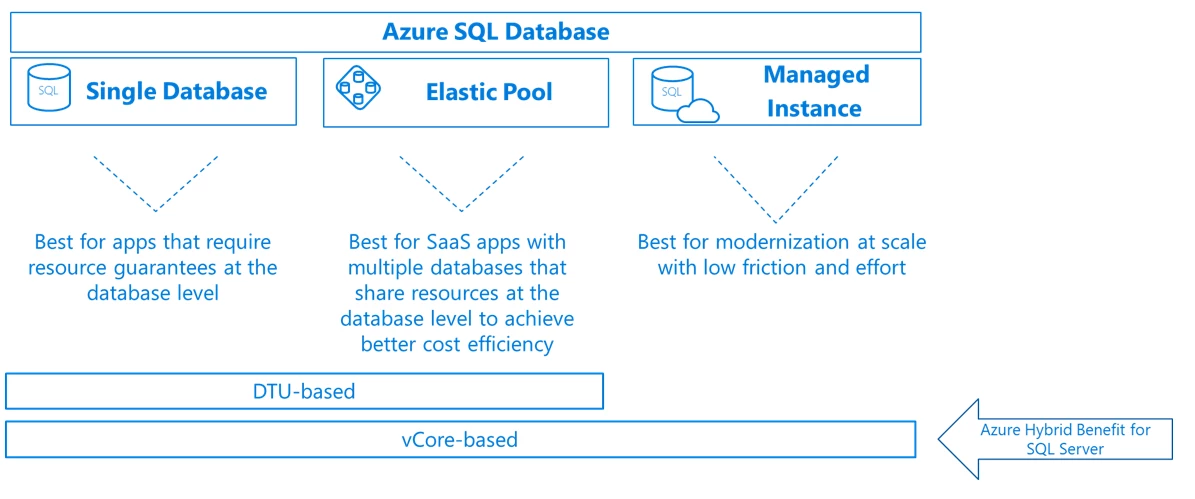
Figure: vCore and DTU-based, Image courtesy of Microsoft Azure
Option 1: vCore-Based SQL Database Model
In this vCore-based SQL Database model, we should know about the virtual cores since the pricing model is based on the different vCores an other specifications you choose.
In fact, a virtual core (vCore) represents a logical CPU, allowing you to select different hardware generations and configurations, such as the number of cores, memory, and storage size. The vCore-based purchasing model provides flexibility, control, and transparency over resource consumption, making it easy to translate on-premises workload requirements to the cloud. This model lets you tailor compute, memory, and storage resources to meet your specific workload needs.
Let me explain details about the terms as follow:
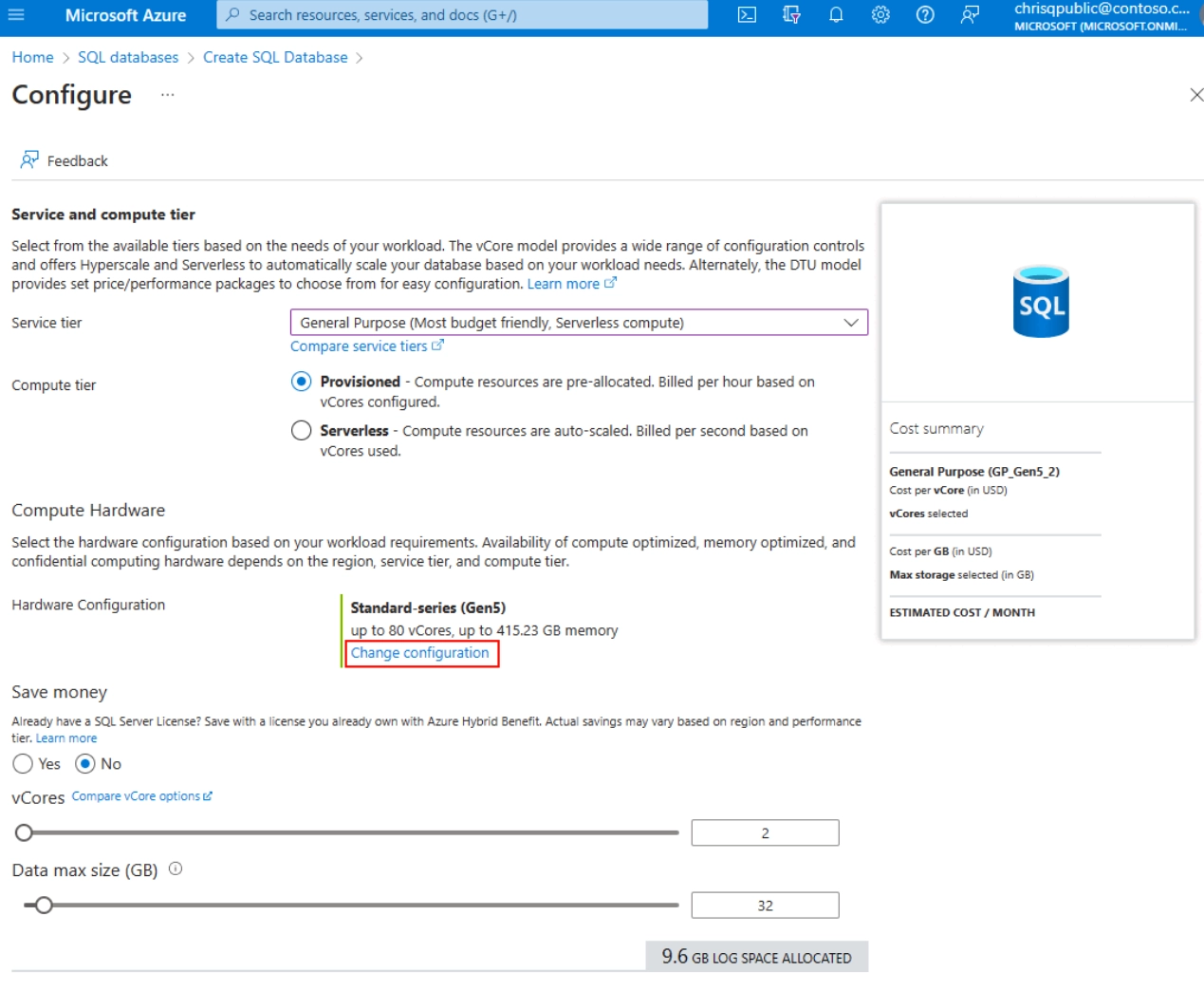
Figure: vCore-based SQL Database Model, Image courtesy of Microsoft Azure
Virtual Cores (vCores) in vCore-based model :
This will allow you to independently select compute, memory, and storage resources.
Flexibility in vCore-based model:
Provides greater control over resource allocation, making it suitable for workloads with specific needs.
Transparent Pricing in vCore-based model:
Offers clear visibility into what you’re paying for, with the ability to scale resources independently.
Cost Efficiency in vCore-based model:
Can be more cost-effective, especially if you have Software Assurance, as it allows for Azure Hybrid Benefit discounts.
Option 2: DTU-Based SQL Database Model
In this model, the DTU-based purchasing model uses Database Transaction Units (DTUs) to bundle compute costs, representing a mix of CPU, memory, reads, and writes. It offers preconfigured bundles of compute resources and storage to support various application performance levels. This model is ideal if you prefer simplicity and fixed monthly payments. You can choose from Basic, Standard, and Premium service tiers for Azure SQL Database.
Let me explain details about the terms as follow:
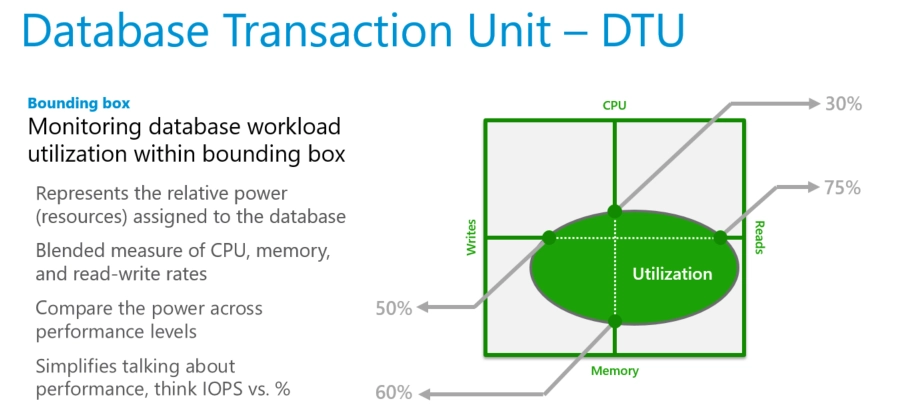
Figure: DTU, Database Transaction Unit, Image courtesy of Microsoft Azure
Database Transaction Units (DTUs) in DTU-based model:
This model bundles compute, storage, and I/O resources into a single package called DTUs.
Simplicity in DTU-based model:
Ideal for users who prefer a straightforward approach without the need to manage individual resources.
Preconfigured Performance Levels in DTU-based model:
Offers predefined performance levels (Basic, Standard, Premium) that cater to common workload requirements.
Fixed Pricing in DTU-based model:
The cost is fixed based on the chosen performance level, making budgeting simpler.
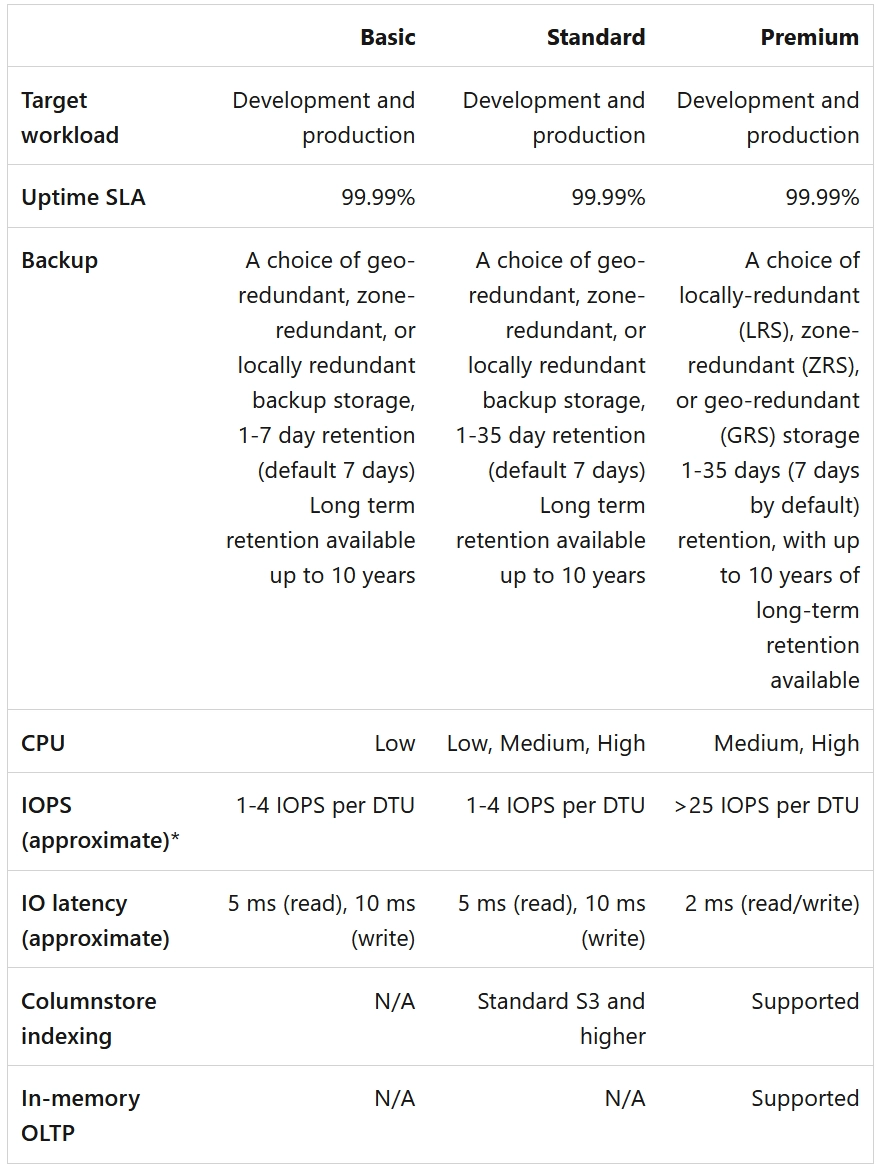
Figure: DTU-based model service tiers, Image courtesy of Microsoft Azure
Now, Let's explore main differences between vCore-based and DTU-based SQL Database Model
For now, we believed that you have got some idea of the mechanisms and the nature behind both vCore-based and DTU-based models.
However, we still need to know the main key differences between these two, so that you can correctly choose the right option in your project, or when answering Azure Professional Certifications in the Exam!
Now, let's go ahead and explore more!
In terms of Resource Management:
- DTU-Based: Simplifies resource management by bundling resources into a single unit. You choose a performance level, and the system handles the rest.
- vCore-Based: Offers granular control over resources. You can adjust compute, memory, and storage independently to match your workload requirements.
In terms of Performance and Scalability:
- DTU-Based: Suitable for predictable workloads with predefined performance needs. Scaling up or down involves switching between performance levels.
- vCore-Based: Ideal for variable workloads that require specific resource configurations. Provides more flexibility in scaling resources up or down.
In terms of Cost Structure:
- DTU-Based: Fixed pricing based on the chosen performance level. Easier to predict costs but may lack flexibility.
- vCore-Based: Pay for what you use. Offers potential cost savings, especially with Azure Hybrid Benefit and reserved capacity options.
In terms of Use Cases:
- DTU-Based: Best for small to medium-sized businesses with straightforward, predictable workloads. Ideal for those who prefer simplicity and ease of management.
- vCore-Based: Suitable for larger enterprises with complex, variable workloads. Perfect for businesses that need detailed control over resource allocation and cost optimization.
Some Real-World Examples on where we could use vCore-based or DTU-based Azure SQL Database Model
The following are some of the real-world use cases where we should use the vCore-based option or where we could use the DTU-based option.
vCore-based Azure SQL Database model:
- Large Financial Institution: A bank with complex, high-volume transaction processing systems would benefit from the vCore model. The ability to fine-tune compute, memory, and storage resources ensures optimal performance and cost efficiency.
- SaaS Provider: A software-as-a-service company offering a range of applications with varying resource demands would find the vCore model advantageous. The flexibility to scale resources independently allows the company to meet diverse customer needs efficiently.
DTU-based Azure SQL Database model:
- Small E-commerce Platform: A small online store with consistent traffic and predictable transaction volumes might opt for the DTU model. The simplicity of managing resources and fixed pricing makes it easier for the business to budget and scale as needed.
- Internal Business Applications: A company using Azure SQL Database for internal applications like HR or payroll systems, which have steady usage patterns, would benefit from the DTU model’s straightforward management.
CONCLUSION
In Summary, both the vCore and DTU models have their own strengths and weaknesses as well as designed for their ideal business needs.
As a Azure Cloud Professional, you might need to understand the key differences and evaluating your specific requirements. Thus, you can choose the right Azure SQL Database model that aligns with your business goals. Whether you prioritize simplicity and predictability or flexibility and control, Azure SQL Database has a solution that fits your needs.