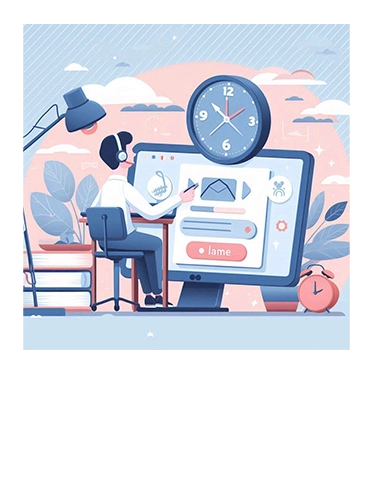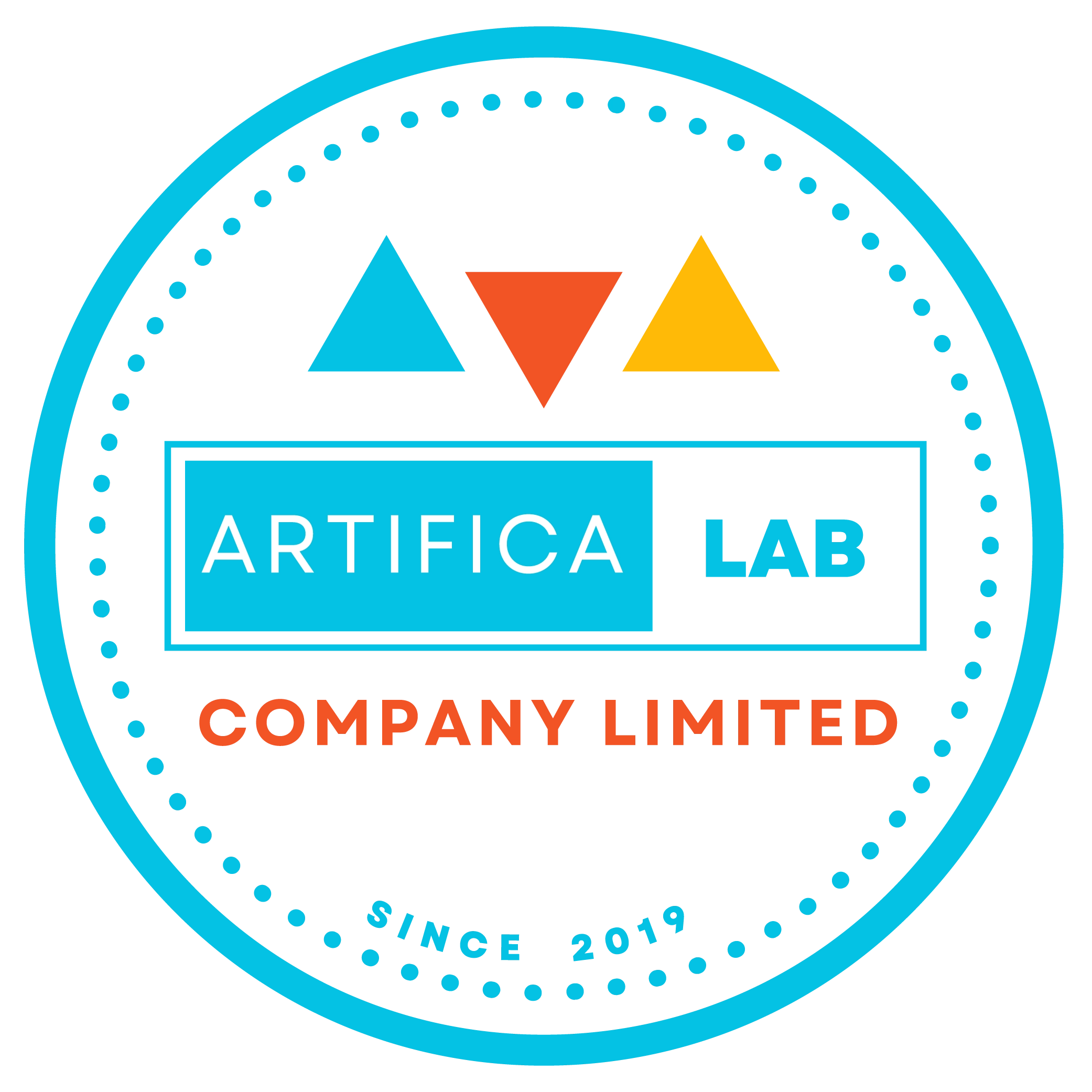Azure SQL Options Demystified: Database, Managed Instance, or VMs?
Introduction
Welcome from ARTIFICALAB LTD, everyone! Today, we will be discussing about the Azure SQL Database and how many option are there for the benefit of clients' requirements. In fact, if you want to become an Azure Cloud Architect in future, understanding the pros and cons of each Azure SQL option is essential.
In fact, this guide will help you understand the differences between Azure SQL Database, Azure SQL Managed Instance, and SQL Server on Azure Virtual Machines (VMs), so you can make an informed decision.
So, let's explore some and let's get started!
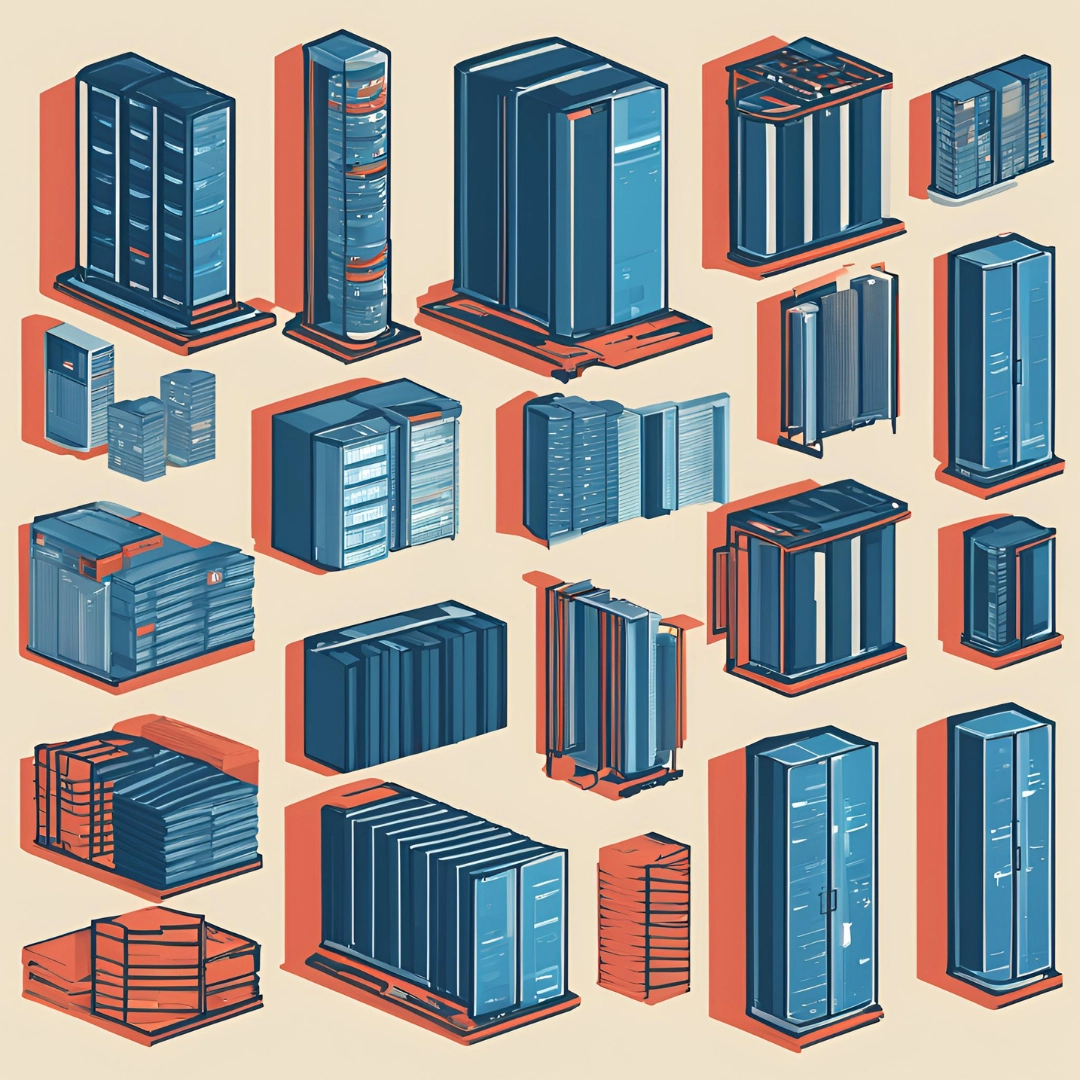
So before that, what is Azure SQL actually?
In fact, Azure SQL refers to any managed, secure and intelligent Azure Cloud products that must use the SQL Server database engine deployed in the Azure cloud.
One of the huge benefits is that clients can easily migrate their on-premise applications to Azure Cloud easily and quickly with ease.
With regards to this blog article, we will discuss three Azure SQL products in this Azure SQL family. This include:
- Azure SQL Database: This is a Virtualized SQL database. To benefit modern cloud applications that use serverless options, this Azure SQL Database definitely support it!
- Azure SQL Managed Instance: If you need to modernize your existing SQL Server applications at scale with an intelligent fully managed instance as a service, with almost 100% feature parity with the SQL Server database engine. Therefore, it is best for most migrations to the cloud.
- SQL Server on Azure VMs: This is what we called Lift-and-shift option. Your on-premises SQL Server workloads can be migrated with ease and maintain 100% SQL Server compatibility and operating system-level access.
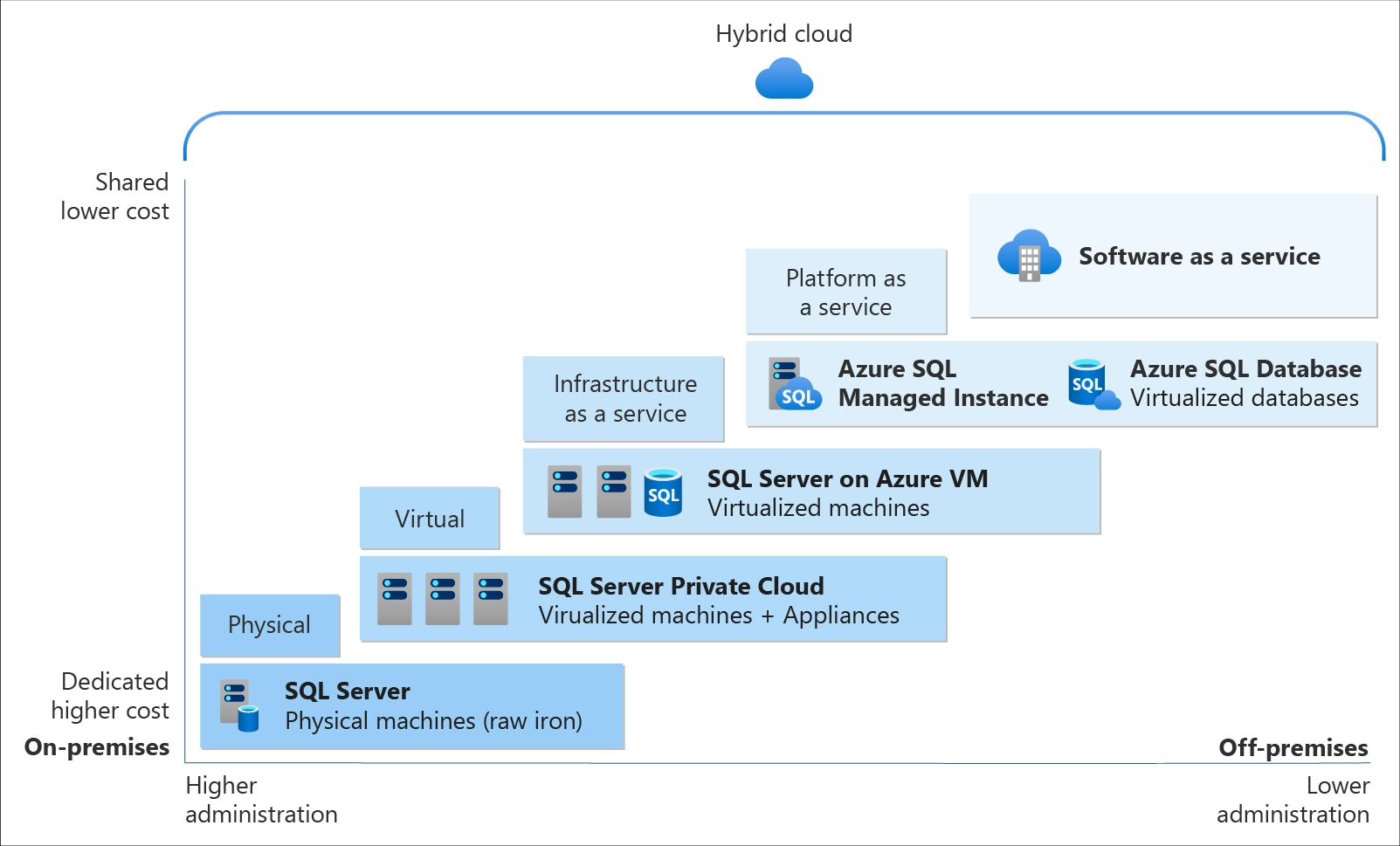
Figure: Azure SQL Service Comparison, Image courtesy of Microsoft
In fact, the above information are referenced from official Microsoft documentation. Since the cloud technologies are always updating, you should checkout the official websites as attached in each type for further information as well.
For now, let's go ahead to the next section, to explore each, one-by-one!
Three Types of Azure SQL
1. Azure SQL Database
Azure SQL Database is a fully managed Platform as a Service (PaaS) that handles most database management functions such as upgrading, patching, backups, and monitoring without user involvement. It is ideal for modern cloud applications that require high availability, scalability, and security.

Figure: Azure SQL Database, Image courtesy of Microsoft
Key Features of Azure SQL Database
- Automated backups and patching
- Built-in high availability with 99.99% uptime
- Advanced security features like data encryption and threat detection
- Elastic pools to manage multiple databases
Real-World Use Cases of Azure SQL Database
- E-commerce Platforms: High availability and scalability are crucial for handling varying loads.
- SaaS Applications: Simplifies database management, allowing developers to focus on application logic.
- Mobile and Web Apps: Supports rapid development and deployment cycles.
Pricing Considerations of Azure SQL Database
- DTU-based Pricing: Simple, pre-configured bundles of compute, storage, and I/O resources.
- vCore-based Pricing: Offers more flexibility and control over individual resources
2. Azure SQL Managed Instance
Azure SQL Managed Instance is a fully managed SQL Server instance hosted in Azure, offering near 100% compatibility with the latest SQL Server (Enterprise Edition) database engine. It is suitable for migrating existing SQL Server applications to Azure with minimal changes.
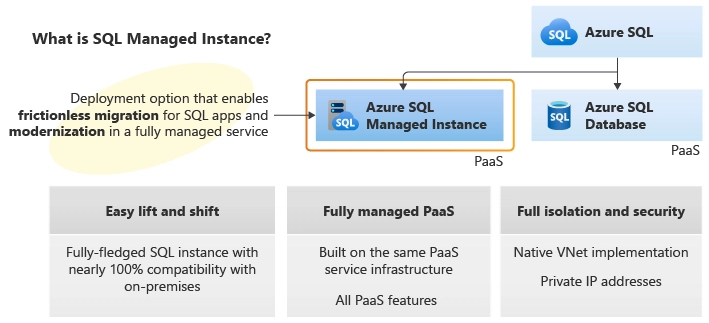
Figure: Azure SQL Managed Instance, Image courtesy of Microsoft
Key Features of Azure SQL Managed Instance
- Full SQL Server access and feature parity
- Automated backups, patching, and updates
- Built-in high availability and disaster recovery
- Virtual Network integration for enhanced security
Real-World Use Cases of SQL Managed Instance
- Enterprise Applications: Ideal for applications requiring full SQL Server compatibility.
- Lift-and-Shift Migrations: Simplifies the migration of on-premises SQL Server databases to the cloud.
- Hybrid Deployments: Integrates seamlessly with on-premises infrastructure.
Pricing Considerations of SQL Managed Instance
- vCore-based Pricing: Provides flexibility in choosing compute and storage resources.
- License Included or Bring Your Own License (BYOL): Offers cost-saving options for existing SQL Server licenses.
3. SQL Server on Azure Virtual Machine (VMs)
SQL Server on Azure VMs provides full control over the SQL Server instance and the underlying operating system. This option is best for applications requiring OS-level access or third-party software that is not supported in PaaS environments.
Key Features of SQL Server on Azure Virtual Machine (VMs)
- Full control over the SQL Server instance and OS
- Customizable maintenance windows
- Support for SQL Server Reporting Services (SSRS) and SQL Server Analysis Services (SSAS)
- Ideal for lift-and-shift migrations
Real-World Use Cases of SQL Server on Azure Virtual Machine (VMs)
- Legacy Applications: Applications requiring specific OS configurations or third-party software.
- High-Performance Computing: Scenarios needing fine-tuned performance optimizations.
- Custom SQL Server Configurations: Environments requiring specific SQL Server settings and extensions.
Pricing Considerations of SQL Server on Azure Virtual Machine (VMs)
- Pay-as-You-Go: Flexible pricing based on actual usage.
- Reserved Instances: Cost savings for long-term commitments.
- Bring Your Own License (BYOL): Reduces costs for existing SQL Server licenses.
Major Differences between three types of Azure SQL
For now, let's explore the major differences between these three types of Azure SQL: Azure SQL Database, Azure SQL Managed Instance, and the last one, SQL Server on Azure VMs.
In this article, we shall only discuss a brief since details of each Azure SQL option will be explained and discussed thoroughly later!
In terms of Management:
- Azure SQL Database: Fully managed with minimal user intervention.
- Azure SQL Managed Instance: Managed with near full SQL Server compatibility.
- SQL Server on Azure VMs: User-managed with full control over the environment.
In terms of Compatibility:
- Azure SQL Database: Limited to features supported by the PaaS model.
- Azure SQL Managed Instance: Near 100% compatibility with SQL Server.
- SQL Server on Azure VMs: Full compatibility with SQL Server and OS-level access.
In terms of Scalability:
- Azure SQL Database: High scalability with elastic pools and serverless options.
- Azure SQL Managed Instance: Scalable with managed instances.
- SQL Server on Azure VMs: Scalability depends on VM size and configuration.
Best Practices for Choosing the Right Option of Azure SQL
Here is some of the best practices in brief so far for choosing the right Azure SQL option as follows:
- Assess Your Application Requirements: Determine the level of control, compatibility, and scalability your application needs.
- Consider Management Overhead: Choose a fully managed option if you want to minimize database management tasks.
- Evaluate Cost Implications: Compare pricing models and consider long-term cost savings with reserved instances or BYOL options.
- Plan for Future Growth: Select an option that can scale with your application’s growth and evolving requirements.
- Leverage Hybrid Capabilities: Use Azure SQL Managed Instance for seamless integration with on-premises infrastructure.
CONCLUSION
Each Azure SQL option offers unique benefits tailored to different use cases. By understanding your application’s requirements and the features of each option, you can choose the best SQL deployment model for your needs.