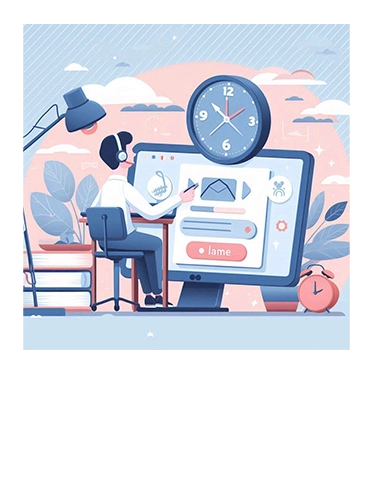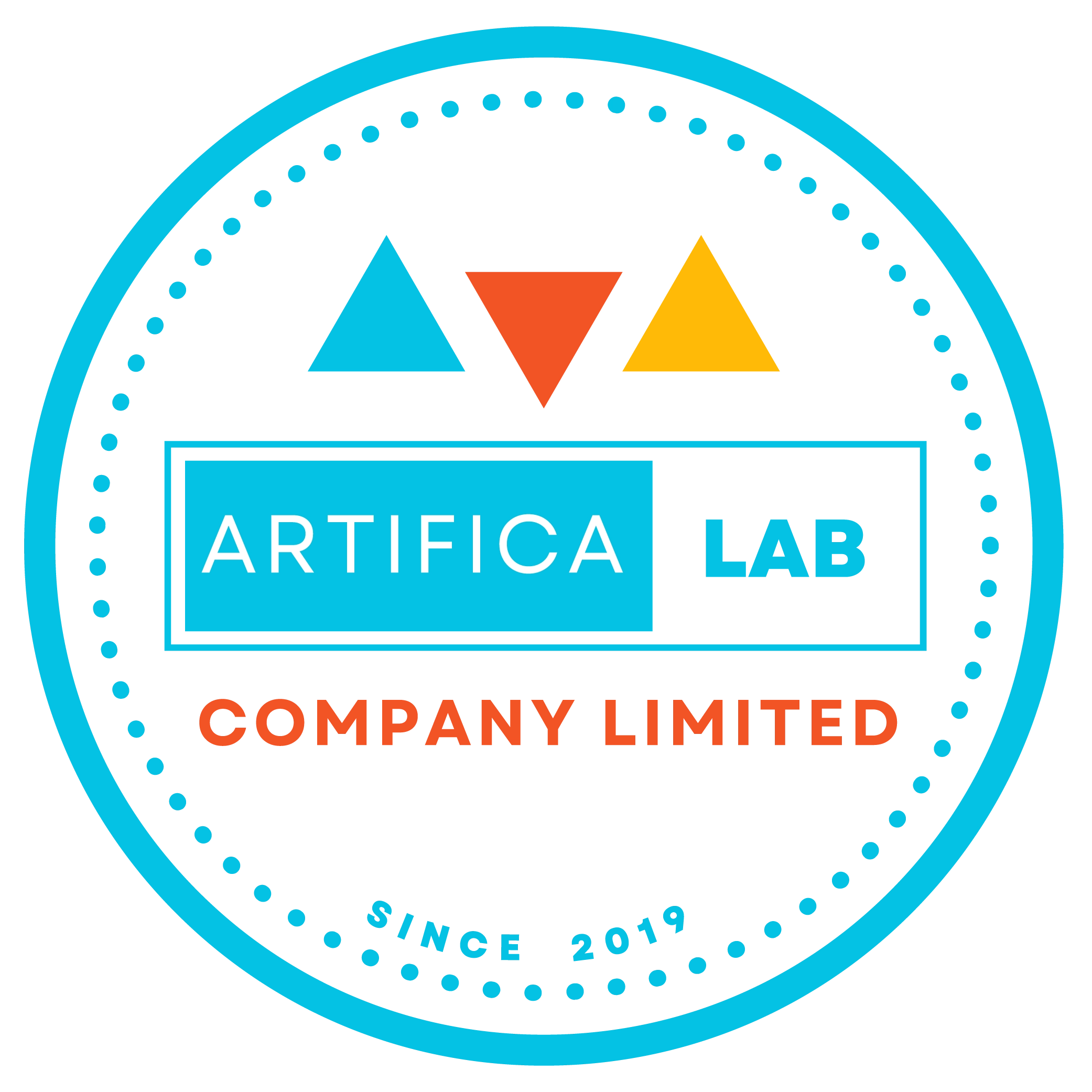Mastering Azure Blob Storage: Understanding Replication Strategies, Blob Access Tiers, and Blob Lifecycle Management
Introduction
Hello everyone! Welcome back from ARTIFICALAB LTD! Today, we will be talking about the concepts and essential knowledge about Azure Blob Storage and how we can used it in our Cloud Applications!
Indeed, Azure Blob Storage is a powerful and scalable object storage solution provided by Microsoft Azure.
Similar to its main competitor, Amazon Web Services (AWS), which uses S3 storage as a scalable object storage solution in their AWS Cloud.
It is designed to store massive amounts of unstructured data, such as text or binary data. In this blog, we will explore three key aspects of Azure Blob Storage: replication strategies, blob access tiers, an d blob lifecycle management. By understanding these components, you can optimize your storage solutions for performance, cost, and data durability

Replication Strategies in Azure Blob
Replication is a critical feature of Azure Blob Storage that ensures data durability and availability. Azure offers several replication options to meet different needs. Let's explore them into 3 Types of Replication in Azure Blob as follows:
1. Locally Redundant Storage (LRS) in Azure Blob Storage
LRS replicates your data three times within a single data center in a region. This option provides high durability and availability within the same data center but does not protect against data center failures.
The problem with LRS is that if a data center-level disaster occurs, such as fire or flooding, all replicas might be lost or unrecoverable. However, due to its cost-effective options, it is still a popular option!
Real-World Use Case: A small business with a local customer base uses LRS to store customer data and application backups. Since their operations are confined to a single region, LRS provides sufficient durability and availability.
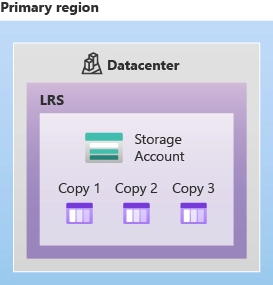
Figure: Locally Redundant Storage, Image Courtesy of Microsoft Azure
2. Zone redundant storage (ZRS) in Azure Blob Storage
ZRS offers more protection than the previous LRS, since this ZRS Blob storage replicates your data across three availability zones within a region.
The best part is that this strategy offers higher durability and availability by protecting against data center failures within the same region.
Real-World Use Case: An e-commerce platform serving a regional market uses ZRS to ensure that their product catalog and transaction data remain available even if one data center experiences an outage.
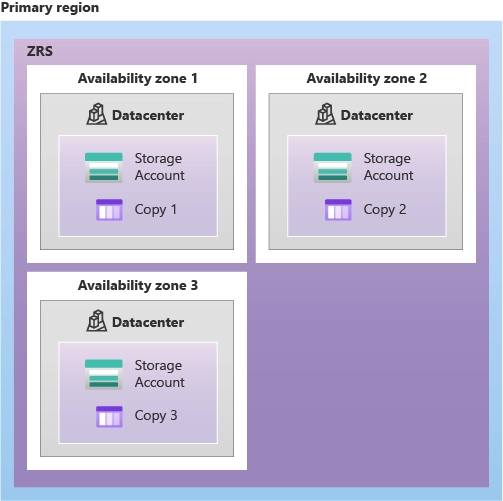
Figure: Zone Redundant Storage, Image courtesy of Microsoft Azure
3.Geo-Redundant Storage (GRS) in Azure Blob Storage
GRS is the best High Availability Option for your Azure Blob Storage option, but can be the most expensive option. Anyway, it is very ideal for very critical business data, that could not afford to be lost by any means necessary!
Indeed, GRS replicates your data to a secondary region, hundreds of miles away from the primary region. This strategy provides high durability and availability by protecting against regional outages. GRS includes LRS in both the primary and secondary regions.
The best part is that first of all, Geo-redundant storage (GRS) copies your data synchronously three times within a single physical location in the primary region using LRS.
Secondly, it then copies your data asynchronously to a single physical location in a secondary region that is hundreds of miles away from the primary region.
The result is that the durability achieved at least of 99.99999999999999% (sixteen 9s) over a given year.
Real-World Use Case: A global financial institution uses GRS to store transaction records and customer data, ensuring that their data remains available even in the event of a regional disaster.
4.Geo-Zone-Redundant Storage (GZRS) in Azure Blob Storage
However, don't be confused that this is another extra version of GRS. We often called this as GZRS, which stands for Ge0-Zone-Redundant Storage.
The main difference is that instead of storing data replicas in the same Availability Zone, the GZRS Data in a GZRS storage account is copied across three Azure availability zones in the primary region.
Then later, it also replicates to a secondary geographic region for protection from regional disasters.
This is very suitable and highly recommended for applications that require maximum consistency, durability, and availability, excellent performance, and resilience for disaster recovery.
However, please note that only standard general-purpose v2 storage accounts support GZRS.
(Note: if you don't understand about the storage accounts version 1 and 2, please don't worry yet!, we will explore that later!)
Azure Blob Lifecycle Management
Then, the next part we should focus about is the Lifecycle management in Blob storage.
Not many people have heard of it yet, however, this Blob lifecycle management helps automate the transition of data between access tiers and the deletion of data based on specified policies. This feature allows you to optimize storage costs and manage data efficiently.
1. Transition Policies
Transition policies enable you to move blobs between access tiers based on their age or last access time. For example, you can configure a policy to move blobs from the hot tier to the cool tier after 30 days of inactivity and then to the archive tier after 180 days.
2. Deletion Policies
Deletion policies allow you to automatically delete blobs based on their age or last access time. This helps in managing storage costs by removing data that is no longer needed. For example, you can set a policy to delete blobs that have not been accessed for over a year.
3. Rule-Based Management
Azure Blob Storage allows you to create rules that define the conditions for transitioning or deleting blobs. These rules can be based on blob properties, such as the creation date, last modified date, or custom metadata.
Best Practices for Using Azure Blob Storage
1. Analyze Data Access Patterns:
Understand how your data is accessed over time to create effective lifecycle management policies.
2. Review Policies Regularly:
Update your lifecycle policies to adapt to changing business needs and data usage patterns.
3. Maintain Compliance:
Ensure that your policies align with legal and regulatory requirements for data retention.
4. Enable Access Time Tracking:
Use access time tracking to make informed decisions about transitioning data between tiers.
5. Optimize for Cost and Performance:
Balance storage costs and performance by choosing the appropriate access tier for your data.
CONCLUSION
Mastering Azure Blob Storage involves understanding its replication strategies, access tiers, and lifecycle management features.
By leveraging these components, you can ensure data durability, optimize storage costs, and manage your data efficiently. Whether you are storing frequently accessed data or long-term archival data, Azure Blob Storage provides the flexibility and scalability to meet your needs.
I hope this detailed blog helps you understand the key aspects of Azure Blob Storage! If you have any questions or need further assistance, please explore our Azure Cloud Professional Courses, where we offer the Premium Benefits on your Azure Learning! We are pretty sure it will be worth 100%.