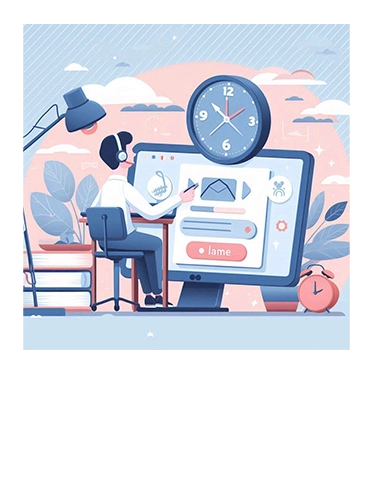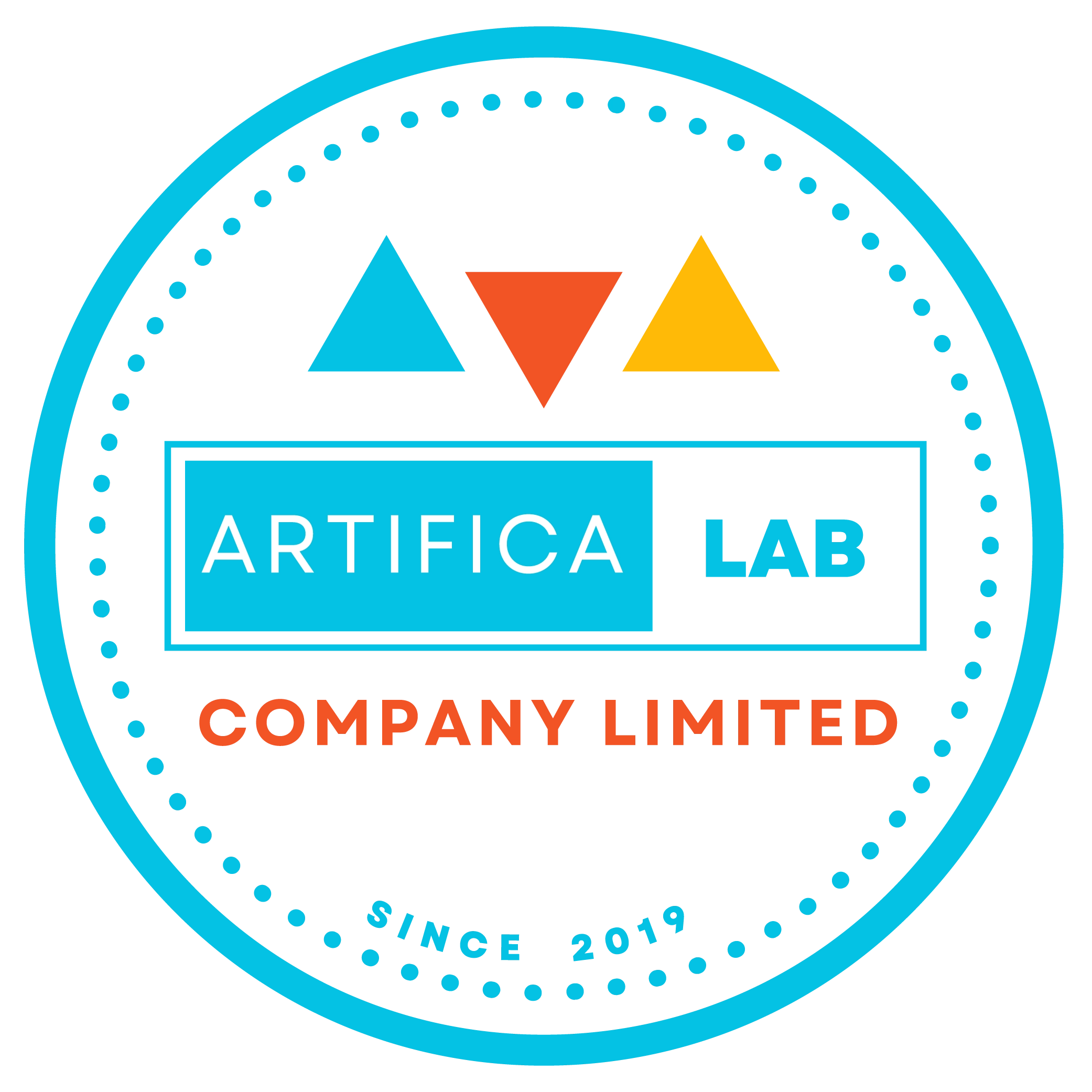Artificial Intelligence က PowerBI Platform မှာ ဘယ်လောက်အထိအရေးပါလာသလဲ 🧐??
In today’s data-driven world, making sense of vast amounts of information can be a daunting task. That’s where Power BI, Microsoft’s powerful business analytics tool, comes into play. But did you know that Power BI also integrates advanced AI capabilities to make data analysis even more intuitive and insightful? In this blog post, we’ll explore how AI in Power BI can transform your data analysis and help you make smarter business decisions.
What is Power BI?
Power BI is a business analytics service that provides interactive visualizations and business intelligence capabilities with an interface simple enough for end users to create their own reports and dashboards. It connects to a wide range of data sources and allows you to visualize and share insights across your organization.
AI Features in Power BI
Power BI leverages AI to enhance data analysis in several ways. Here are some of the key AI features you should know about:
Q&A Feature
One of the standout AI features in Power BI is the Q&A feature. This allows users to ask questions about their data in natural language and get visual answers. For example, you can ask, “What were our sales last quarter?” and Power BI will generate the appropriate visualizations. It’s like having a data analyst at your fingertips!
AI Visuals
Power BI includes several AI visuals that help you gain deeper insights into your data. Two of the most popular AI visuals are the Key Influencers and the Decomposition Tree.
- Key Influencers: This visual helps you understand the factors that drive your metrics. For example, it can show you what factors are influencing your sales figures.
- Decomposition Tree: This visual allows you to break down complex data into more manageable insights. You can drill down into your data to see how different factors contribute to the overall picture.
Watch The Video! (Language: Myanmar)
Real-World Applications
AI in Power BI is not just a theoretical concept; it’s being used by businesses around the world to drive better decision-making. Here are a few examples:
- Predicting Sales Trends: Companies use AI in Power BI to analyze historical sales data and predict future trends. This helps them make more informed decisions about inventory and marketing strategies.
- Identifying Customer Behavior Patterns: By analyzing customer data, businesses can identify patterns and trends that help them understand their customers better and tailor their offerings accordingly.
- Optimizing Operations: AI in Power BI can help businesses identify inefficiencies in their operations and find ways to optimize processes, saving time and money.