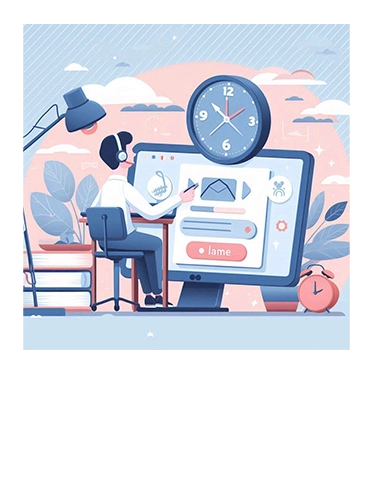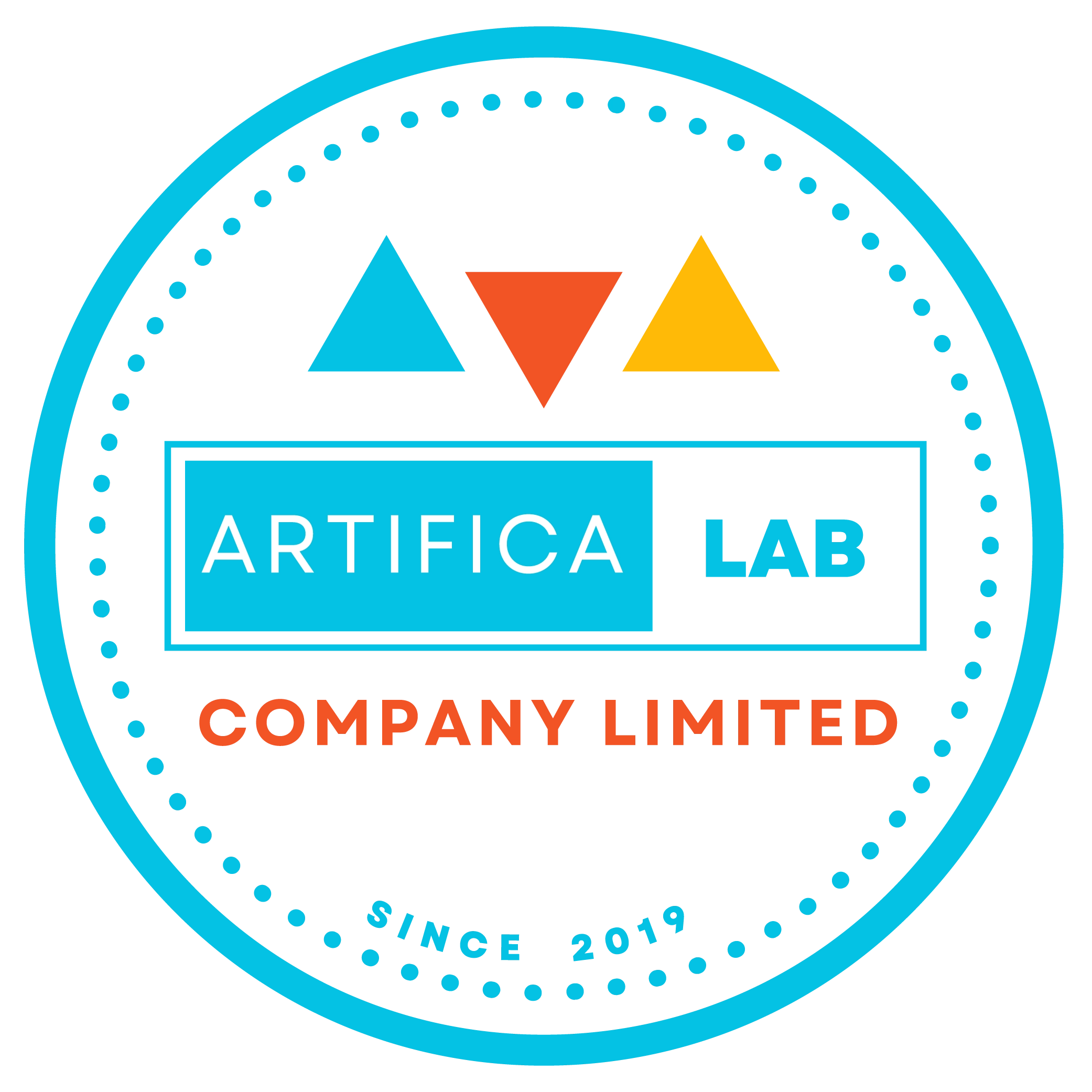Is Learning M Language Essential for Power BI Data Analysis? Weighing the Pros and Cons
Introduction
Welcome back from ARTIFICALAB LTD! Today, we will explore into M Language of Power BI that most learners have never heard about it!
In fact, M Language is the language that Power BI understands behind every task in Power Query Editor. The question we need to ask is whether learning M Language is essential for Power BI data analysis or not. This is a common dilemma for many users, and we aim to weigh the pros and cons to help you make an informed decision.

"A lot of my clients and trainees asked me whether it is required to learn M Language as part of the required skillsets for Learning Microsoft Power BI! In fact, M Language is what Power BI understands, and therefore only Power BI Developers and Technical Experts should learn as per my suggestion. Meanwhile, Business Users and Data Analysts of the Power BI Products are necessarily required to learn this M Language!"
— Mr. Thu Ta Naing, Founder (ARTIFICALAB LTD), Professional Power BI Data Analyst (PL-300 Certified)
What is M Language in Microsoft Power BI?
In simple terms, M language is a functional programming language designed specifically for data manipulation and transformation in Power BI. You will often see this usage in Power Query which is essentially the data preparation and transformation engine in Power BI.
Pros of Learning M Language
Enhanced Data Transformation Capabilities:
M language provides advanced data transformation capabilities that go beyond the standard Power BI interface. This allows for more complex and customized data manipulation.
Automation and Efficiency:
By writing M scripts, you can automate repetitive data transformation tasks, saving time and reducing the risk of errors.
Greater Control and Flexibility:
M language offers greater control over data transformations, enabling you to fine-tune your data preparation process to meet specific requirements.
Integration with Other Data Sources:
M language supports a wide range of data sources, making it easier to integrate and transform data from various systems.
Learning Curve:
For those already familiar with functional programming languages, learning M language can be relatively straightforward.
Cons of Learning M Language
Steep Learning Curve for Beginners:
For users with no prior programming experience, learning M language can be challenging and time-consuming.
Complexity:
M language can be complex, especially for advanced data transformations, which may require a deep understanding of functional programming concepts.
Limited Resources and Community Support:
Compared to other programming languages, M language has fewer learning resources and a smaller community, which can make finding help and tutorials more difficult.
Maintenance and Debugging:
Writing and maintaining M scripts can be challenging, especially for large and complex data transformation tasks.
Some Examples of M Language Code Usage in Power BI
The following examples show some M Code usages and explanation demos. If you don't understand what those codes mean, don't worry.
In 90% of times, you probably don't have to understand it since Power BI will automatically translate your actions (such as using Data Transformation Functions) in Power Query Editor to M Code, behind your back!
So sit back, relax and just skim read some of the M Code Showcase for your General Knowledge!
Removing Duplicates
The following example of M Code shows how to remove duplicates in Power Query Editor with M Code.
let
Source = Excel.Workbook(File.Contents("C:\Data\SalesData.xlsx"), null, true),
SalesData = Source{[Name="Sheet1"]}[Data],
RemoveDuplicates = Table.Distinct(SalesData)
in
RemoveDuplicates
Filtering Rows
The following example of M Code shows how to filter rows.
let
Source = Csv.Document(File.Contents("C:\Data\EmployeeData.csv"), [Delimiter=",", Columns=5, Encoding=1252, QuoteStyle=QuoteStyle.None]),
FilteredRows = Table.SelectRows(Source, each [Age] > 30)
in
FilteredRows
Appending Queries
The following example of M Code shows how to append queries together!
let
Source1 = Excel.Workbook(File.Contents("C:\Data\SalesData1.xlsx"), null, true),
SalesData1 = Source1{[Name="Sheet1"]}[Data],
Source2 = Excel.Workbook(File.Contents("C:\Data\SalesData2.xlsx"), null, true),
SalesData2 = Source2{[Name="Sheet1"]}[Data],
AppendedData = Table.Combine({SalesData1, SalesData2})
in
AppendedData
CONCLUSION
Whether learning M language is essential for Power BI data analysis depends on your specific needs and goals.
For most of data analysis and visualization tasks, the standard Power BI interface and Power Query Editor functions may be sufficient.
However, if you require advanced data transformation capabilities, automation, and greater control over your data preparation process, learning M language can be highly beneficial. This is true for Power BI Technical Developers and 3rd Party Developers.
Ultimately, the decision to learn M language should be based on your current skill level, the complexity of your data transformation needs, and your willingness to invest time in learning a new programming language.
However, from my personal suggestion, for new learners, I would like you to study and focus more on DAX (Data Analysis Expressions) of Power BI, and other Advanced Custom Visuals Practice instead of the M Language.
However, by weighing the pros and cons, you can still make an informed decision that aligns with your data analysis goals. Good Luck!