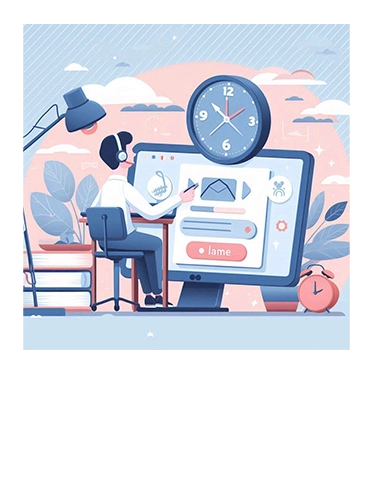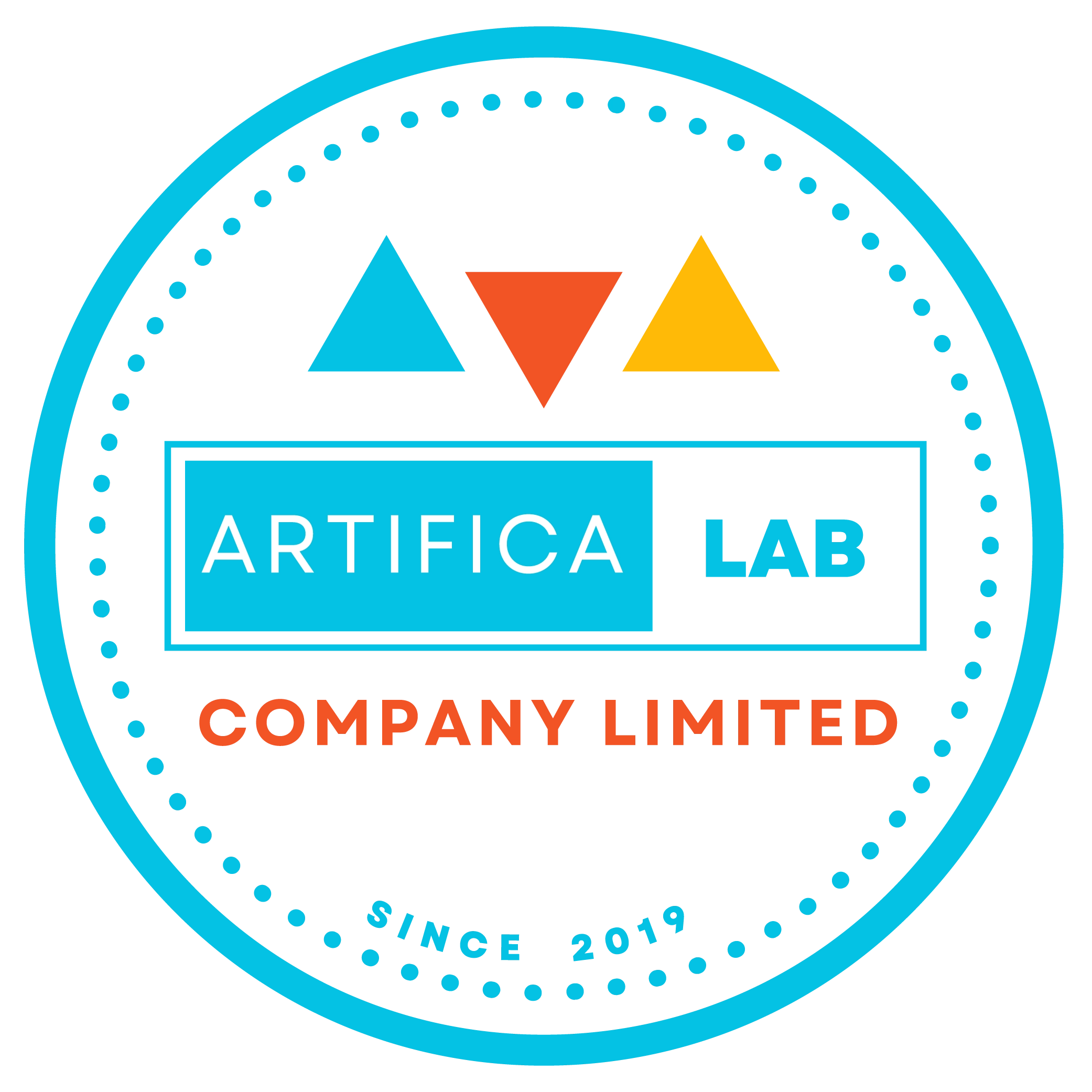Date and Time Transformations in Power BI: Best Practices and Examples
Introduction
It is no wonder that Power BI stands out as a powerful tool for transforming and visualizing data.
One of the key aspects of data transformation in Power BI involves working with date and time data.
Proper handling of date and time transformations can significantly enhance the accuracy and usability of your reports. In this blog, we’ll explore the best practices and examples of date and time transformations in Power BI, making your data analysis more efficient and insightful.

Examples and Use-Cases
Here are some of the common examples and use-cases you might want to explore about on Date & Time Transformations in Power BI.
1. Creating Date Tables:
Example: A date table is essential for time intelligence functions. You can create a date table using DAX (Data Analysis Expressions) with the CALENDAR function.
Use-Case: Suppose you have sales data and you want to analyze trends over time. A date table allows you to create measures like year-to-date sales, month-over-month growth, etc.
DateTable = CALENDAR(DATE(2020, 1, 1), DATE(2023, 12, 31))
2. Extracting Date Parts:
Example: Extracting parts of a date, such as year, month, or day, can be done using DAX functions like YEAR, MONTH, and DAY.
Use-Case: If you need to group sales data by month or year, extracting these parts helps in creating the necessary visualizations.
Year = YEAR('Sales'[OrderDate])
Month = MONTH('Sales'[OrderDate])3. Handling Time Zones:
Example: Power BI allows you to convert time zones using the DateTimeZone.SwitchZone function.
Use-Case: For global businesses, converting local times to a standard time zone ensures consistency in reporting.
ConvertedTime = DateTimeZone.SwitchZone([OrderDateTime], -5)
4. Calculating Time Differences:
Example: Calculate the difference between two dates using the DATEDIFF function.
Use-Case: Track the duration of events, such as the time taken to process orders.
ProcessingTime = DATEDIFF('Orders'[OrderDate], 'Orders'[ShipDate], DAY)Best Practices for Improving Your Power BI Data Model
I hope you grabs some of the useful Date & Time DAX Functions & M Code from Power BI. If you don't clearly understand, please don't worry since this article blog is designed to give you new fresh ideas and general knowledge on what are the possibilities of Date & Time Transformations with Power BI.
However, please keep in mind you should also follow the best practices as attached below for your power bi data model:
Use a Dedicated Date Table:
Always create a dedicated date table for time intelligence functions. This ensures consistency and accuracy in your calculations.
Optimize Data Types:
Ensure that date and time columns are set to the correct data types. This improves performance and accuracy in calculations.
Avoid Hardcoding Dates:
Use dynamic date functions to make your reports adaptable to different time periods without manual updates.
Leverage Time Intelligence Functions:
Utilize built-in time intelligence functions in DAX for complex date calculations, such as year-over-year comparisons and moving averages.
Document Your Model:
Clearly document the transformations and calculations in your data model. This helps in maintaining and updating the model over time.
CONCLUSION
Thank you for reading this blog on date and time transformations in Power BI. We hope these best practices and examples help you gain some general knowledge on Data transformations related with Date & Time topics in Power BI. However, if you’re interested in exploring more, check out our Power BI courses at ARTIFICALAB LTD. It's worth 100% for you.
Also happy analyzing! 😊