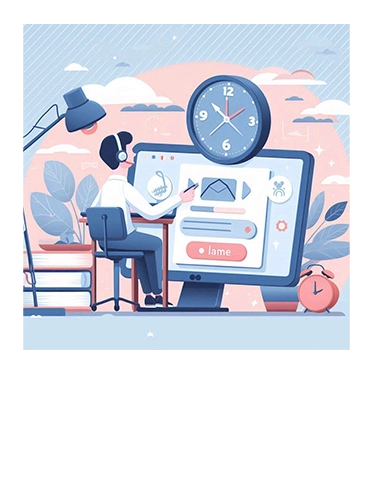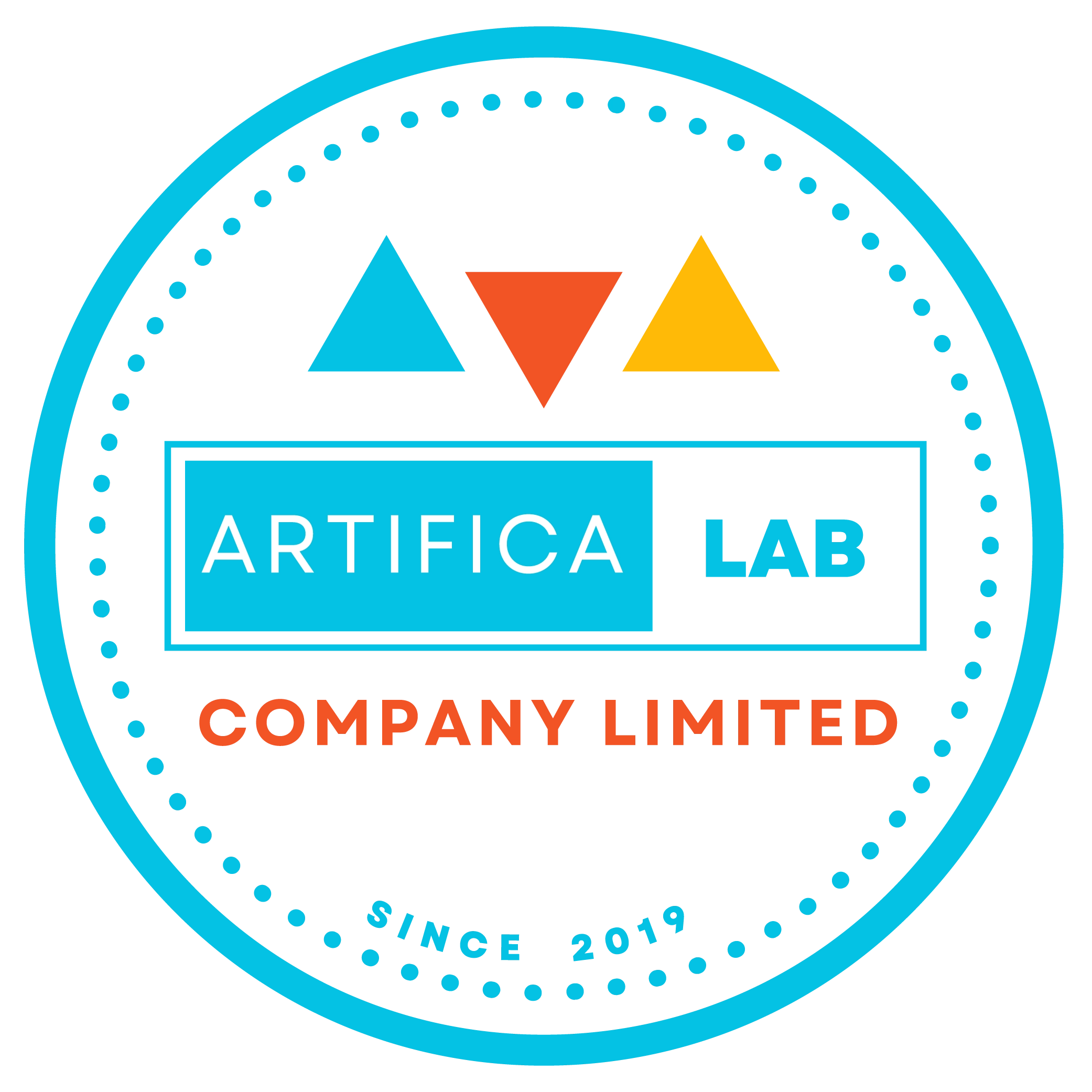Understanding DAX Functions For Effective Data Analysis
Hello!! Everyone.., Welcome from ARTIFICALAB LTD! Today, we will share about some topics on DAX, which is the functional language used in Microsoft Power BI, the world's best Business Intelligence Platform.
Introduction to DAX
Simply put, DAX, also known as "Data Analysis Expressions, is a powerful language used in Microsoft Power BI, SQL Server Analysis Services, and Power Pivot in Excel.
It allows users to perform complex calculations and data analysis tasks with ease. Whether you're a data analyst, business intelligence professional, or just someone interested in data, understanding DAX functions is crucial for effective data analysis.
In fact, DAX is a collection of functions, operators, and constants that can be used in formulas or expressions to calculate and return values.
Designed to work with relational data and is highly versatile, it enables users to create custom calculations on data already loaded into a model.
Moreover, DAX is similar to Excel formulas but has more advanced capabilities specifically tailored for data modeling and analytics.

"I Believe It's Essential For Our Learns To Fluent In DAX For Compelling Reasons Such That DAX Is The Key Foundation To Enhance Your Analytical Skills, While Offering As A Future Proof Careers In Any Field In Microsoft Data Analytics!!"
— Mr. Thu Ta Naing, Founder & CEO, ARTIFICALAB LTD
Key Features of DAX
1. Calculated Columns And Measures
DAX allows you to create calculated columns and measures. Calculated columns are computed during data refresh and stored in the model, whereas measures are calculated on the fly during query time.
Calculated Columns: Useful when you need to add new data points to your table that can be used in filters or slicers. For example, creating a "Profit" column by subtracting "Cost" from "Revenue".
Measures: Ideal for aggregations and calculations that need to be dynamically calculated based on user interactions, such as calculating total sales for a selected time period.
2. Aggregation Functions
DAX provides a wide range of aggregation functions, such as SUM, AVERAGE, MIN, MAX, and COUNT. These functions help summarize data effectively. For example, you can calculate the total sales, average sales per day, minimum and maximum sales values, or the number of transactions.
3. Time Intelligence Functions
One of DAX's most powerful features is its time intelligence functions, which allow for sophisticated calculations across dates. Functions like TOTALYTD, SAMEPERIODLASTYEAR, DATESYTD, and PARALLELPERIOD help analyze data over different time periods, making it easier to compare performance year-over-year, month-over-month, or even across custom periods.
4. Filter Functions
DAX includes functions like FILTER, ALL, RELATED, and CALCULATE that enable you to manipulate and filter data in various ways. The CALCULATE function is particularly powerful, as it allows you to modify the context in which a calculation is performed. For example, you can calculate the sales for a specific product category while ignoring the filters applied to other dimensions.
5. Logical Functions
Practical Examples of DAX Functions
1. Creating a Year-to-Date Sales Measure
YTD Sales = TOTALYTD(SUM(Sales[Revenue]), Sales[Date])
2. Calculating Sales Growth Percentage
Sales Growth % =
VAR PreviousYearSales = CALCULATE(SUM(Sales[Revenue]), SAMEPERIODLASTYEAR(Sales[Date]))
RETURN
DIVIDE(SUM(Sales[Revenue]) - PreviousYearSales, PreviousYearSales, 0)
3. Calculating a Profit Margin Measure
Profit Margin = DIVIDE(SUM(Sales[Profit]), SUM(Sales[Revenue]), 0)
This measure calculates the profit margin by dividing the total profit by the total revenue.